
 |
 |
 |
|
Add comments
|
|
| | |
|
Procedure:
(1) Open the fact on which you want to comment.
(2) Below the fact there is an input mask.
(3) Insert a title and a text. If you want to be notifies if somebody replies to your comment, keep the checkbox checked.
(4) Click on "preview >>".
(5) If you want to change anything, click on "edit". If you are satisfied with the preview, click on "publish".

If you cannot see the input mask "Add your comment", the feature either has
not been activated by the p-admin or your are not permitted to comment
on facts.
|
|
|

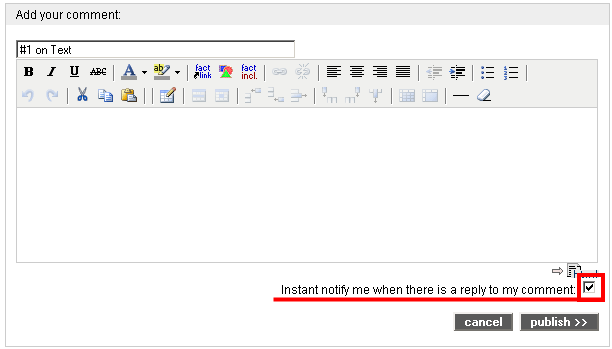

 continue with:
continue with:  return to:
return to: 