|
|1| Click on the main menu of Services
|2| You then see a table with all services. Click next to thethe desired service on the button in the column types.
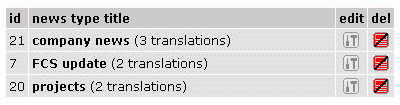
You can now see the list of all currently available types. You can change or delete the existing types.
Changing types:
|3| Click next to the respective type in the column on the edit button.
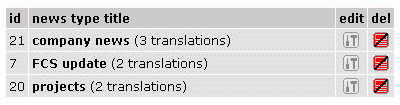
|4| Modify the items.
|5| Save your changes by clicking on the button EDIT TYPE.
Deleting types:
|3| Click next to the respective type in the column on the del button.
|4| The selected type is deleted and will no longer be showed in the list.
When a type that at the current time has facts assigned is deleted, those facts will remain without categorization.
|
|

