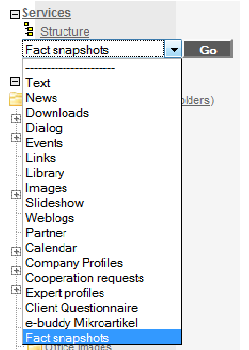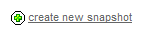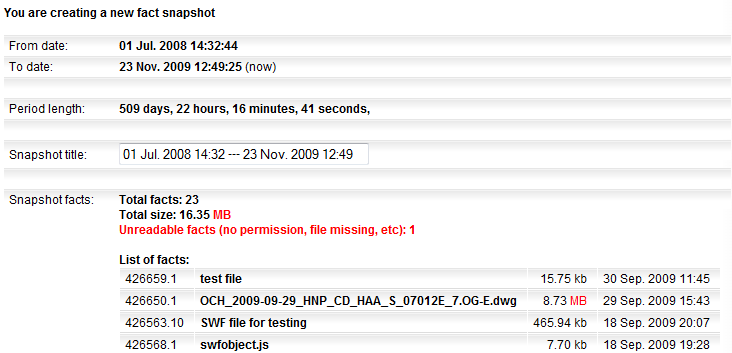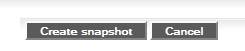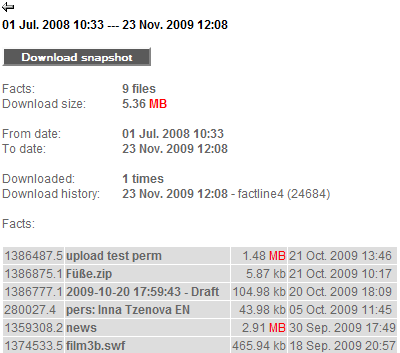In order to create a snapshot, proceed as follows:
(1) Open the service-filing "Fact snapshot". In order to do so, choose "Fact snapshot" from the drop-down menu in the options area (left column).
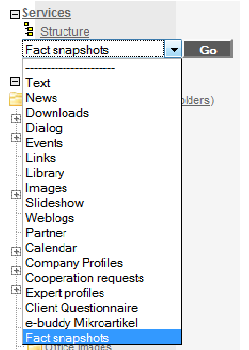
(2) Click on the button 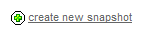
(3) Now you have a new snapshot including all facts created scince the last snapshot has been taken.
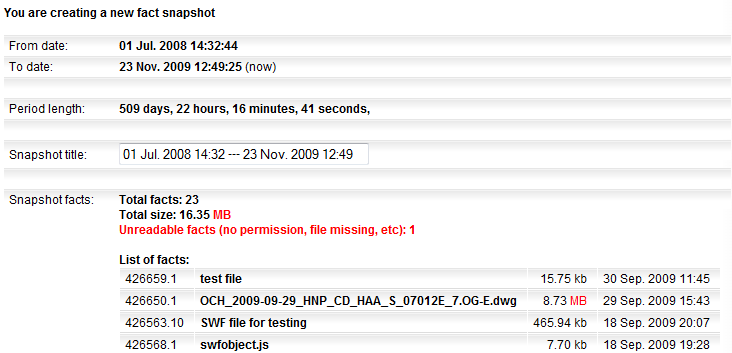
(4) Click on the button "Create snapshot" to be able to download the new snapshot.
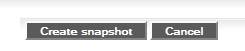
(5) If you want to download the list with all facts included in the snapshot, click on the button "download".
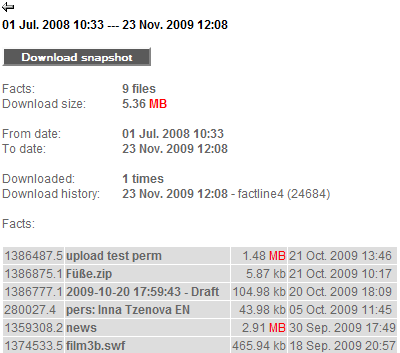
You can download previosly created snapshots from the service-filling "Fact snapshot", too.

Please, note that your pAdmin sets the date from which the created facts could be downloaded.
|