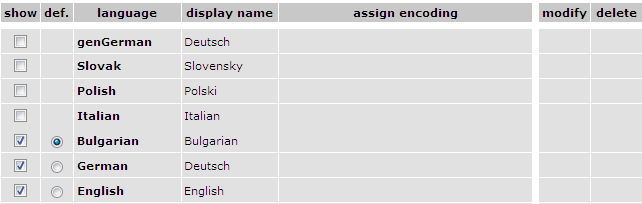- BenutzerInnenhandbuch
- Release Notes
- FCS Glossar
- Letzte Änderungen
-
- Schreiben sie uns ein Email
- Oder rufen Sie uns an! +43 (1) 218 85 03 - 18
- DE
Home > struktur > English > Manuals > p-admin manuals > interface & design > Setting interface languages
Eine neuere Version dieses Facts existiert bereits.. (anzeigen:) | |
| |||||||||||||