To enable the Service functoin Question and Answers on your platform:
|1| go to Padmin > Services
|2| to set the permissions for Q&A click on the "perm." button next to "Questions and answers"
|3| to modify the properties of the Service Q&A click on the "modify" button:
|a| to set a new category first create a folder on the platform and then paste the infoID of the folder in the field "Add a new category root":
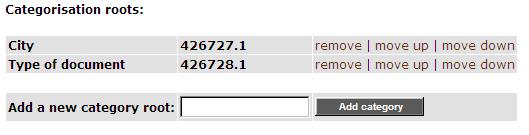
You can remove, move up or move down the already created categories via the buttons, thus you determine where the tabs of the categories will be placed in the interface.
|b| To define priorities type in the first field of section "Add a new priority" the sign for the priority and in the second - the name. Then click on "Add priority".
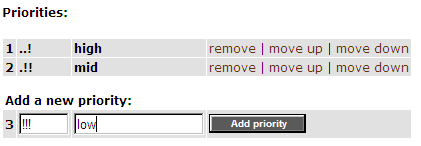
In the list of priorities you can change their order via the buttons "move up" and "move down" or to delete them with "remove".
Please, note: The number of the priorities is the defining factor in the database. For example if you have a priority number 1 called "medium", if you move another priority called "high" into the number 1 slot, then all existing questions with priority number 1 will be seen with "high" priority. It is advised that priorities are created once per platform, and never changed afterwards.
|

