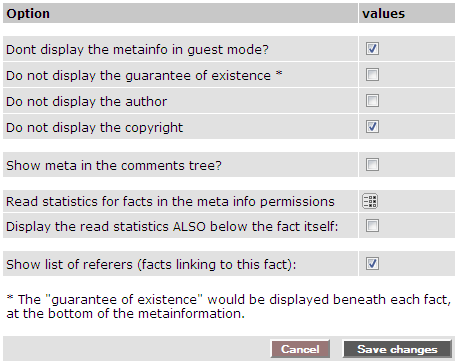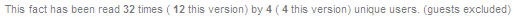You can adjust the metainformation options by clicking on "Metainformation" from the Interface Menu.
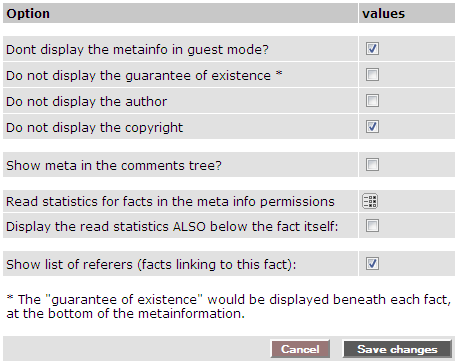
| Option |
Value |
| Dont display the metainfo in guest mode? |
when checked, users that are not logged in will not see the meta information of the facts |
| Do not display the guarantee of existence |
when checked, the users won't be able to see if or what guarantee of existence does the fact have
|
| Do not display the author |
when checked, the users won't be able to see the authors of the facts
|
| Do not display the copyright |
when checked, the users won't be able to see the copyright of the facts |
| Show meta in the comments tree? |
when checked, the users will be able to see the meta information of each comment
|
| Read statistics for facts in the meta info permissions |
if you click on the icon, you will be able to select which groups should see the read statistics of the facts and which groups should see detailed read statistics. |
| Display the read statistics ALSO below the fact itself |
when checked, you will see the following line with information below each fact:
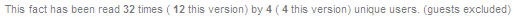 |
| Show list of referers (facts linking to this fact): |
When checked, you will be able to see which facts are linking to the fact you are viewing. |
|