|
If your system or platform administrator activated this , you have the possibility to create tags. In fact tags are organised like folders.
|1| To create a new tag, start creating a normal folder.
|2| In the creation form, right below the textfield "short title", you have the possibility to choose between folder and tag > click "tag" and then when you are ready with the rest of the form, publish.
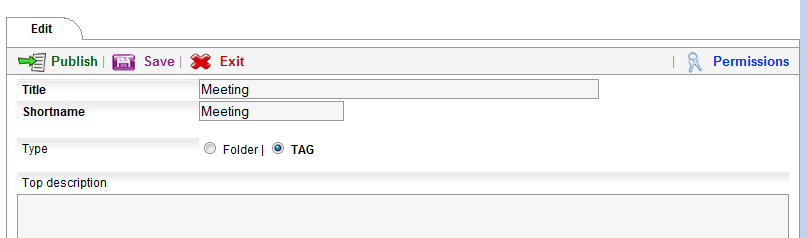
|3| Next to the title in the structure you will now see a new symbol displayed:  . .
If you click double on the name of the newly created tag you'll see that it has the properties of a folder and here will appear shortcuts to the facts, that the tag is assigned to.

|

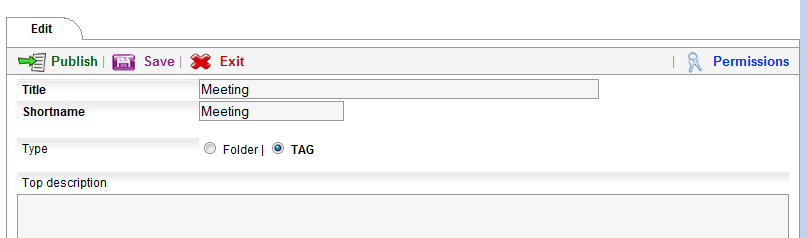
 .
.